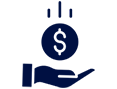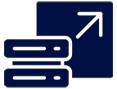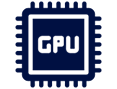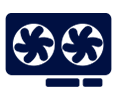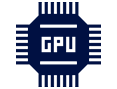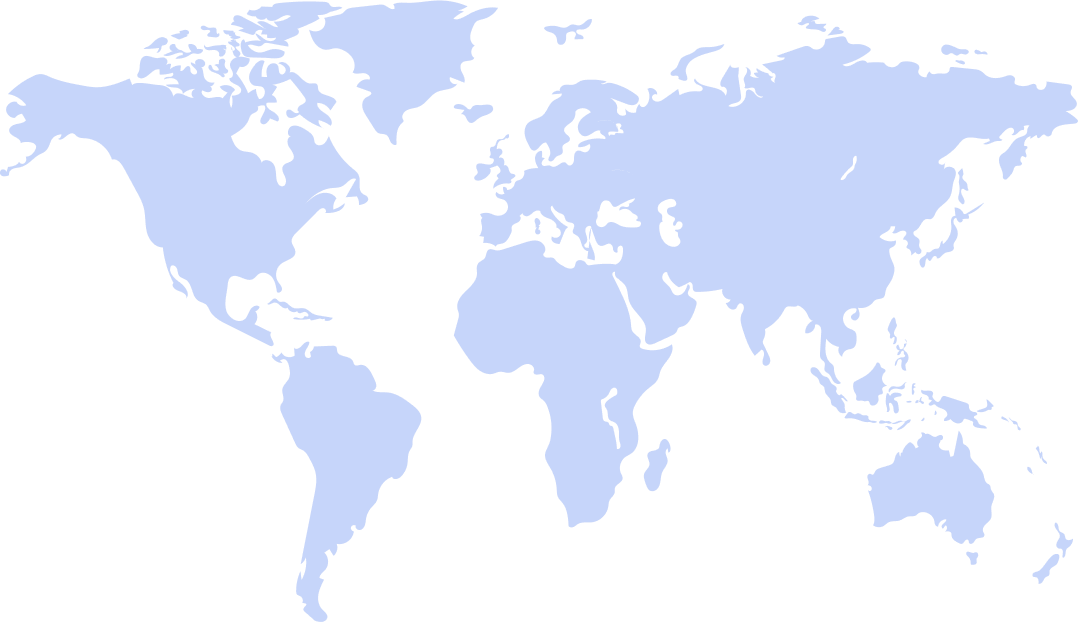Meet the GPU Servers Engineered for Tomorrow’s Innovations like ChatGPT
What if your dedicated server could do a lot more than just keep up? With GPU4Host, it is possible. Our GPU servers are engineered for today’s most demanding technologies-ranging from AI tools like ChatGPT to media-intensive tasks and high-performance computing. Get ready for high speed, scalability, and flexibility.

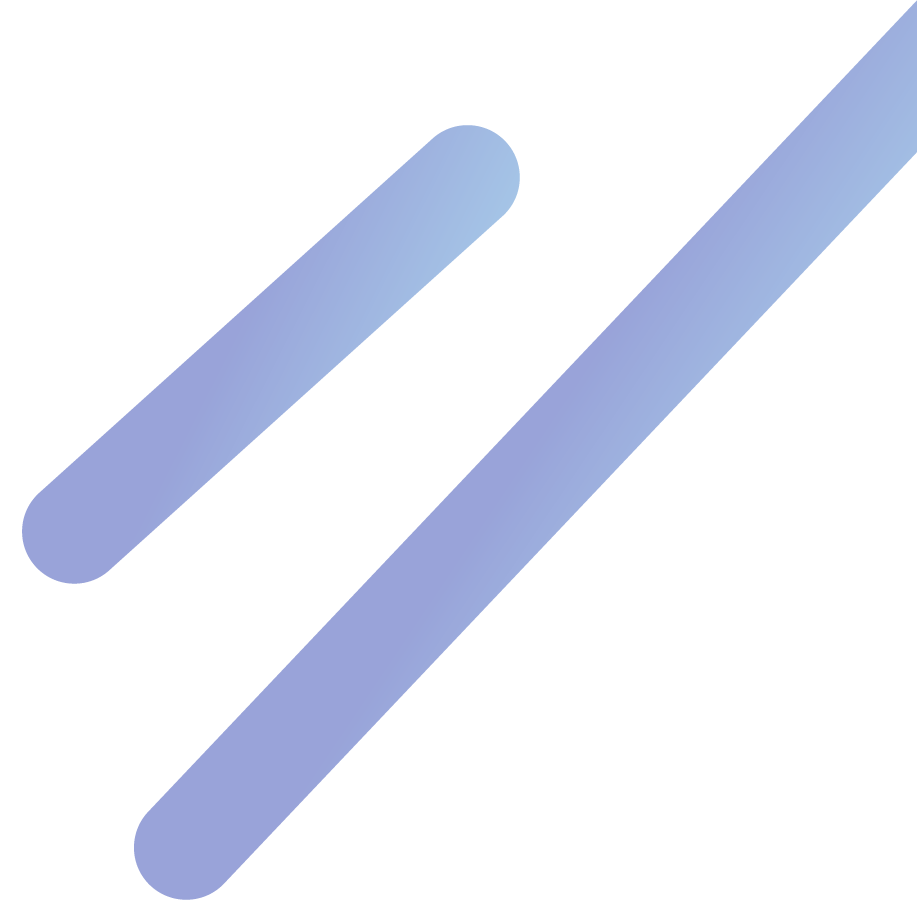


24/7 Support, We Don’t Sleep!
We’re right here whenever you want us. Even if it’s early morning or midnight, our experts are just a call or message away. Instant help to run a high-demand application, anytime.

Data Migration? It's On Us!
Leave your site migration to us. We’ll safely transfer all your sensitive data without any exposure. It’s completely smooth, secure, and quick.

30 Days, No Drama, Just Refund
Not happy? Get a complete refund. We provide a 30-day money-back guarantee-no questions asked, just total money back if you’re not satisfied.
Is Your AI Project Slowing Down on Ordinary Servers? Upgrade to a GPU Server & Feel the Difference
You’ve got big dreams to create a platform like ChatGPT for AI-generated images, real-time video generation, and other things-don’t let a slow GPU server hold you back. Step into your main character era with a GPU dedicated server that’s all, no delays.
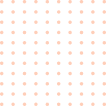
Beyond Regular Hosting: Unlock AI & Media Power with GPU Acceleration
GPU4HOST offers GPU hosting that helps you to create deepfakes (responsibly, of course), face-swap, and streaming platforms. No lie, just vibes-from idea to setup, it’s speed, smoothness, and pure performance.
2k+
GPU Servers Delivered
1.5k+
Active Graphics Cards
5Year+
GPU Hosting Expertise
24/7
Full Human Customer Service
Plans That Power Heavy Projects

RTX 2060
$ 269.00/month
$50.99
- Dual 10-Core E5-2660v2
- 128GB RAM
- 960GB SSD
- 1Gbps Port Speed
- GPU: Nvidia GeForce RTX 2060
- Microarchitecture: Ampere
- Max GPUs: 2
- CUDA Cores: 1920
- Tensor Cores: 240
- GPU Memory: 6GB GDDR6
- FP32 Performance: 6.5 TFLOPS
- OS: Windows / Linux
- Fully managed

GPU Cloud-P600
$ 69.00/month
$50.99
- 64GB RAM
- 8vCPU
- 960GB SSD
- 1 GBPS Port Speed
- GPU: Nvidia Tesla K80
- Microarchitecture: Turing
- Max GPUs: 2
- CUDA Cores: 4992
- GPU Memory: 24GB GDDR5
- FP32 Performance: 8.73 TFLOPS
- OS: Windows / Linux

Multiple GPU - 3xRTX A5000
$ 819.00/month
$50.99
- Dual 18-Core E5-2697v4
- 256GB RAM
- 2TB NVMe
- 1Gbps Port Speed
- GPU: 3xQuadro RTX A5000
- Microarchitecture: Ampere
- Max GPUs: 3
- CUDA Cores: 8192
- Tensor Cores: 256
- GPU Memory: 24GB GDDR6
- FP32 Performance: 27.8 TFLOPS
- OS: Windows / Linux
- Fully managed

- Help That’s Always On
- Quick Deploy in a Blink
- No Worries, All Secure
The Secret Source Behind Smarter AI & Next-Gen Streams? Our GPU Hosting
When other servers just don’t cut it anymore, GPU hosting steps in like an expert. Even if you are a creator or running a large enterprise, a GPU server gives you the complete potential to do a lot more than basic things like creating next-gen AI platforms for data analyzing, coding, medical diagnosis, and many more-without being heavy on your pocket or your valuable time.
With GPU4HOST, you get that extra burst of speed for AI, broadcasting, streaming, or any heavy task, all while staying efficient and on track. No lie-less interruption, quicker results, and additional time to slay your aims. This is how you adjust smartly and remain in the lead.
Let’s GoooGPU Dedicated Servers: Supercharge Your HPC Workloads
Stressed about lag, unexpected downtime, and delays? We feel your pain. GPU4HOST offers exceptional performance with GPU servers engineered to crush it all-AI model training, media streaming, financial modeling, crypto mining, and a lot more-without breaking the bank.
Working individually or expanding your business? We have the right vibe for you. With worldwide support, powerful infrastructure, and GPU drivers that actually hit different, your goals are just a single tap away. No worries, no drama-only quick fixes from an expert who supports your hustle.
Level Up NowNo More “System Not Responding” Issues: Know Our GPU Uses
If you are editing high-resolution videos, training advanced AI models, or gaming like an expert-GPU dedicated server hosting always keeps everything seamless. Say bye-bye to interruptions and that “freeze” screen. Your tasks deserve better, and now, it’s completely possible. Let’s see how:

HPC Made Easy
Stressed about slow processing all the time? With the help of GPU4HOST’s GPU servers, you can manage highly intense tasks such as simulations, 3D graphics rendering, financial modeling, and research flawlessly. Get the demanded power to work quickly and smartly and stay ahead.

Power AI & ML Workloads
Worried about slow servers holding you back always? GPU4Host is a complete game-changer. Get blazing-fast speeds to train complex models, boosting deep learning and AI-based tasks, generate AI-based content, and get jaw-dropping outcomes-all with no delays. It’s high time to level up!

Power Up Your Scientific Simulations
Running challenging simulations that feel like they’ll be completed next year? A cutting-edge GPU dedicated server brings high speed to all scientific computing. The best option for researchers dealing with the huge amount of data who want results like… yesterday.

Run Android Emulators Like a Pro
Slow emulator when testing many applications? That’s a no from us. With our GPU server hosting, you get blazing-fast performance, quicker boot-ups, and room to run many Android applications like a boss. Developers, experts, and mobile ninjas-you’ll feel the boost.

Stream Like a Pro: Smooth Broadcasting with OBS Studio
Streaming or broadcasting with OBS Studio, but your system's choking between live broadcasts? Ouch. A GPU dedicated server lets you flawlessly stream, edit, and perform multiple tasks without dropping any frames. It’s seamless, sharper, and a lot cooler. Your content deserves that true flex.

Gamer Deserves More.
Ready for hyper-realistic gaming or virtual reality (VR) that completely feels like real life? You want raw power-and that’s where GPU hosting solutions come in. A top GPU server manages huge frame sizes and complex gameplay easily. Gamers, this is your glow-up
Tired of Hosting Headaches?
Let’s be honest-slow websites, messy setups, and lack of support are major dealbreakers. That’s why we keep it simple. Our GPU server hosting is all about speed, performance, and the support that truly shows up. Whether you need to run high-demand applications or dive deeply into HPC tasks, we’ve got you. No unnecessary drama, just real results when you need them the most.
Security You Can Sleep On
Ever stressed about your data slipping through all cracks? Don’t worry, we don’t play like that. From daily monitoring to big migrations, your data stays secure and sealed.
Not Happy? We Understand You.
Tried it, didn’t love it much? No worries. Our 30-day money-back guarantee means you don’t risk a single thing. You vibe, or if you don’t, then we pay you back. Simple.
Speed That Doesn’t Quit
Lag is a major issue. Our GPU servers generally bring you that buttery-smooth, blazing-fast performance your work (and stability) needs-no delays, no waits.
Data Transfer, But Make It Flawless
Let’s be true-migrating site or app data sounds like a big pain. But with us? It’s completely chill. Quick, secure, and completely protected. No mess, all finesse.


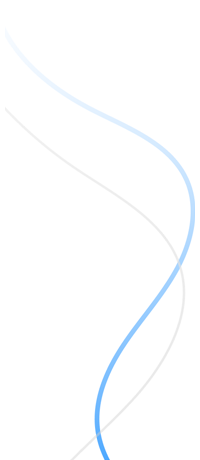
Stuck With Something? We’re Just a Message Away!
Call or live chat with our professionals-anytime, your way. Instant replies, no fluff.
Expert Help

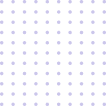
Hosting That Slays,  Everywhere
Everywhere
We’re present everywhere-from the U.K. to the U.S., India to Japan Our well-known data centers span Singapore, Canada, Germany, Brazil, Dubai, and Australia bringing you amazing speed, performance, and full access, no matter where you're based.
Check Out MoreWondering? We Got the Perfect Tea!
A GPU server is a cutting-edge technology that utilizes a Graphics Processing Unit (GPU) to manage challenging computations, generally utilized for AI, ML, etc.
A GPU (Graphics Processing Unit) is a proficient processor built to boost graphics rendering, mainly utilized for modern gaming, and parallel computing workloads such as AI and ML.
You can EASILY update GPU drivers by going to the manufacturer's site (NVIDIA, AMD) or utilizing their software (GeForce Experience or AMD Radeon Software) to automatically check and install the modern drivers.
GPU stands for Graphics Processing Unit, a robust component engineered to simply process and render high-quality images and videos.
To flawlessly remove a GPU, simply turn off your system, unplug it, open the case, unscrew the GPU from the specific slot, and cautiously pull it out of the PCIe slot.
Update your GPU by installing the latest driver software from the producer’s site and following the installation guidelines.
A GPU should be between 65 to 85°C under pressure, but temperatures change as per the model and cooling configuration. Check out our GPU temp range blog to know more.
Temperatures mainly above 90°C are considered as too hot for a GPU and may cause performance throttling or harm the PC. To know more, check out our How Hot is Too Hot for a GPU knowledge base.
"Ti" basically refers to a slightly improved version of a GPU, typically providing enhanced performance as simply compared to the base model (for example, GTX 1080 vs. GTX 1080 Ti).
You can easily check your GPU temperature utilizing monitoring tools such as MSI Afterburner, HWMonitor, etc.
A GPU server usually distinguishes itself from any CPU server. GPUs execute tasks in a manner of parallel processing. While CPUs are the best choice for sequential tasks and basic computing tasks, GPUs are enhanced for managing numerous tasks at the same time.
Yes, you can utilize a GPU server for the best gaming options and also for video editing work. While GPU servers are mainly developed for extra-concentrated computational tasks, they are armed with influential GPUs that can manage fine-quality rendering of video and compound gaming visuals.
Picking the appropriate GPU server basically depends on your own needs. Always keep in mind some factors like the kind of processes you have to run, the quantity of information you have for processing, and also your performance requirements.
Cloud-based GPU servers provide numerous advantages, including complete suppleness, scalability, and cost-efficiency. You can easily access robust GPUs without needing to spend money on physical hardware, and you can also easily scale as per your demand.
Utilize robust passwords, allow encryption for information in a stable position and in transportation, and employ timely backups. Pick a provider that follows industry-standard safety measures and provides features such as firewalls, etc.
The price of utilizing any type of GPU server usually fluctuates as per some factors like the specifications of the server, the time of utilization, and the pricing structure of the GPU provider.
Appropriate cooling in the case of a GPU server is very important for upholding high performance because it avoids overheating of GPUs. Overheating can produce thermal heat, which decreases the server's performance to prevent any harm.
Yes, you can use GPUs for server hosting to power up tasks like artificial intelligence, ML, 3D graphic rendering, and many more, offering high performance and productivity for heavy workloads.
GPU hosting is a type of service that offers servers with robust Graphics Processing Units (GPUs) to boost tasks such as artificial intelligence, ML, and many more, providing reliable performance and efficiency for complex applications.
- Restart your computer: This generally resets the GPU.
- Reinstall GPU drivers: Uninstall the present driver and reinstall all the latest ones from the manufacturer’s official site.
- Reset utilizing software: Utilize software such as MSI Afterburner or NVIDIA Control Panel to easily reset any overclocking settings to default.
- Power cycle: Turn off your system, unplug the GPU, wait for some time, then plug it back in and turn on your PC.