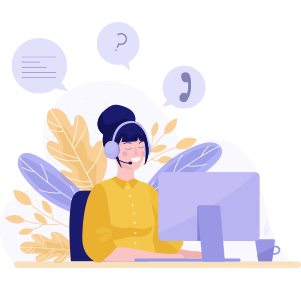Dedicated OBS GPU, Budget-Friendly GPU Servers
OBS GPU helps gamers to avoid the expensive maintenance charges of having the personal hardware. The service is available from anywhere with a good internet connection, making it the best option for streamers who need to provide high-quality videos.
Get Started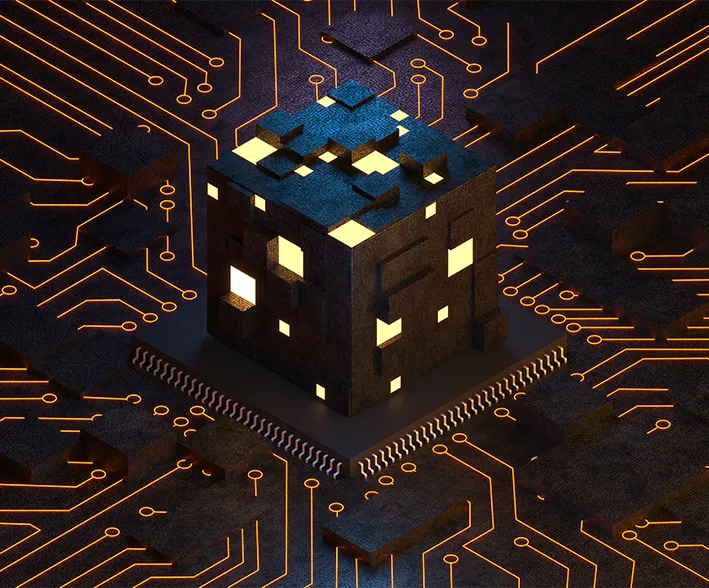
How to Choose a Dedicated OBS Server
Ensure the server provides reliability and high uptime for seamless broadcasting. Opt for tailored configurations and 24/7 support for uninterrupted gaming experiences. To select the best and most budget-friendly OBS server, it is necessary to consider several factors:
GPU Memory
Most of the common GPU servers are fortified with up to almost 12 GB of memory, especially for videos. Several advanced cards, like the Nvidia RTX A5000, have almost 24 GB of video memory.
GPU Cooling
As the GPU releases heat in huge amounts, it is necessary to have a sufficient amount of fans to easily cool the GPU. If the GPU is still hot, we will make sure that the fans of the PC keep the temperature cool.
Brand Selection
Mostly Nvidia and AMD produce GPU chips. Nvidia has the maximum market share. EVGA cards are a little bit expensive just because it is an exclusive brand, while Gigabyte cards are easily affordable GPU servers.
Reliable Power Supply
Make sure that your OBS GPU dedicated server has a stable power supply with an adequate amount of wattage to easily support excellent-performance servers and prevent instability in the system.
Real-Time Ray Tracing
The advanced GPU servers have real-time ray tracing. Ray tracing makes more realistic lighting effects in-game. This does have an influence on the graphics of games that utilize ray tracing.
Clock Speed
The clock speed fully impacts the frame rate that any GPU server can easily produce. The frame rate is higher when the clock speed is higher for a specific game and boosted video processing.
Custom OBS Hosting Packages

Quad-Core Xeon E3-1270v3
$ 125.00/month
$50.99
- 16GB RAM
- 960GB SSD
- 1Gbps Port Speed
- GPU: Nvidia Quadro K620
- Microarchitecture: Maxwell
- Max GPUs: 1
- CUDA Cores: 384
- GPU Memory: 2GB DDR3
- FP32 Performance: 0.863 TFLOPS
- OS: Windows / Linux
- Fully managed

P1000
$ 144.00/month
$50.99
- Eight-Core Xeon E5-2690
- 32GB RAM
- 960GB SSD
- 1Gbps Port Speed
- GPU: Nvidia Quadro P1000
- Microarchitecture: Pascal
- Max GPUs: 1
- CUDA Cores: 640
- GPU Memory: 4GB GDDR5
- FP32 Performance: 1.894 TFLOPS
- OS: Windows / Linux
- Fully managed

GT 1650
$ 189.00/month
$50.99
- Eight-Core Xeon E5-2667v3
- 64GB RAM
- 960GB SSD
- 1Gbps Port Speed
- GPU: Nvidia GeForce GTX 1650
- Microarchitecture: Turing
- Max GPUs: 1
- CUDA Cores: 896
- GPU Memory: 4GB GDDR5
- FP32 Performance: 3.0 TFLOPS
- OS: Windows / Linux
- Fully managed

- Instant Support
- Quick Deploy
- Robust Security

OBS Versions are Enhanced for Nvidia Server
It has optimized support, especially for the NVIDIA GPUs as they are the best affordable GPU servers used by everyone. OBS Studio will use the NVIDIA video codec SDK, which will significantly increase performance and decrease the influence of video recording and live streaming on FPS. We also changed the background settings of NVENC to increase the quality, mainly for the RTX series.
Experience smooth gaming with different versions of it enhanced mainly for Nvidia GPU servers. Our customized updates increase performance and provide seamless, excellent outcomes, making it a lot easier to provide high-quality content.
OBS Server Based Some Famous Live Broadcast Platforms
GPUs easily support almost all live streaming platforms. Nvidia Broadcast always works with all applications.





















How to Start a Live Streaming Using the OBS Studio
We provide affordable GPU servers and enhanced NVIDIA GPU servers, especially for Keras.
Simply connect to your server from any place.
Download Nividia Broadcast and OBS Studio.
Download games that you want to stream.
Begin live broadcasting of your gaming.
DLSS AI and NVENC Encoder Technology Make OBS Studio Server Powerful
In live streaming GPU servers, you need to search for high-quality integral coding and high VRAM. When you broadcast, this will release the pressure on your server and make it a lot easier. Additionally, to the integral encoder, DLSS is one of the best features that let video cards easily run games at high quality.
Just because of all these new functions like encoder and DLSS it becomes an affordable GPU server whose broadcasting media is often becoming more reliable, and advanced video cards are utilizing these technologies.